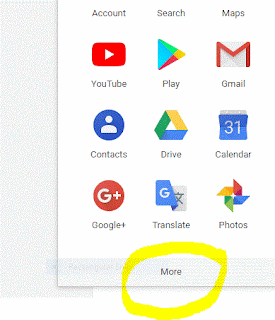Blogs can be used for communicating or disseminating knowledge for teaching, learning, research, and pedagogical purposes. Teachers can use blogs as a supplementary blended learning and teaching tool to help students understand the content and improve their research skills. Blogs are free and easy to create, and in most cases, they are similar to websites and are available to an unlimited number of students or teachers.
It's Easy to Create a Blog
It's Easy to Create a Blog
I will guide you step-by-step on how to create a blog using Google Blogger.
To start, you must have your Google Account / Gmail
There are two ways of logging in:
(1) Log in to your G-mail account.
(2) Go to www.blogger.com and log in with your G-mail username and password.
Let's start creating a blog (the first way).
1. Log into your Gmail account.
2. In the top right corner, click on the square of nine dots:
3. Scroll down and click More:
4. Click Blogger:
5. In the top right-hand corner, click SIGN IN (sign in with your Gmail password):
6. On the top left, click New Blog:
7. Type in your blog Title, Address and click Create Blog: